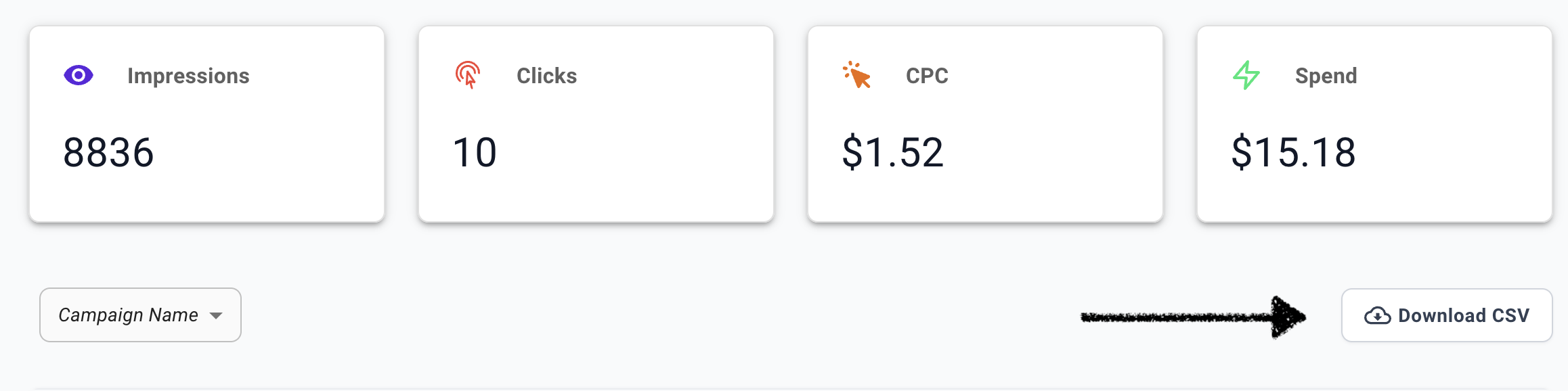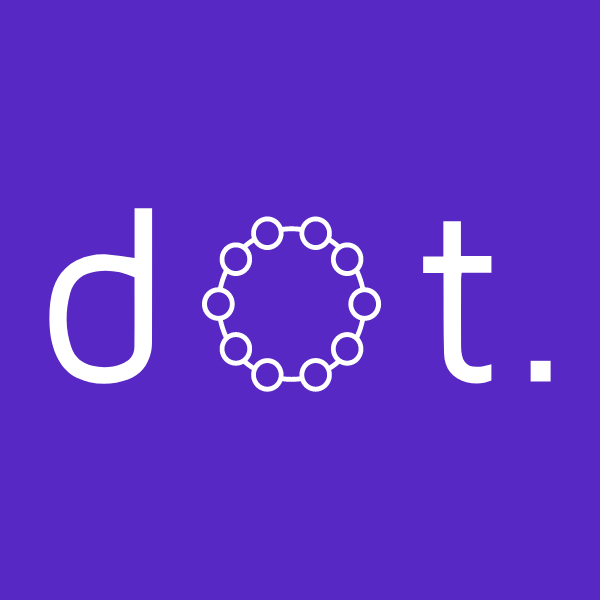Analytics Overview

How do I find my campaign analytics?
See here for instructions on how to find your campaign analytics.
How often will analytics update?
See here for more information on how often your analytics will update.
What dimensions are available?
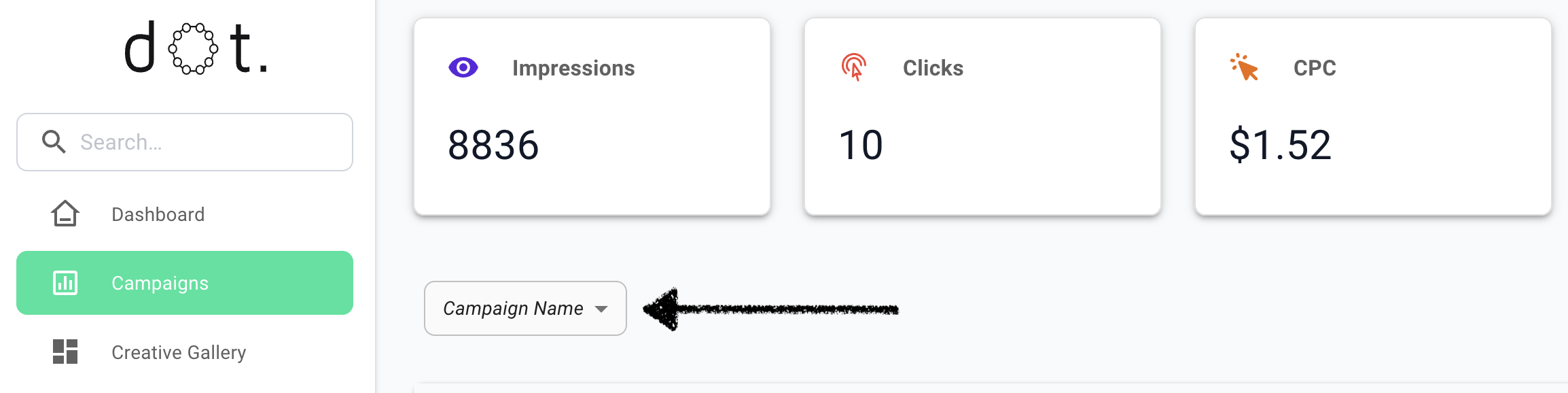
Click this dropdown button to view available dimensions
| Dimension | Explanation | Example |
|---|---|---|
| Campaign Name | This represents the name of a specific marketing campaign. To see high level data across a single row this dimension is useful. | "Waitlist_Campaign" |
| Creative | This dimension tracks the ad creatives used within a campaign. Comparing ad performance can help better understand which messaging offers the highest level of engagement. | "Ad_Bonus_Promo" |
| Geo | This represents the geographical location of the users targeted with your campaign. | "USA", "France" |
| Device | This represents the device type being targeted by the campaign. | "Mobile, Desktop, Tablet" |
| Day (dd/mm/yy) | This shows the specific date when ad interactions occurred. It's useful for analyzing daily performance and identifying any day-specific trends. | "24/05/2023" |
| Month (mm/yy) | This dimension provides data for a specific month. It helps in observing monthly trends or fluctuations. | "December 2023" |
| Year (yyyy) | This tracks the year of user interactions, which is helpful for comparing annual performance and long-term trends. | "2023" |
What performance metrics are available?
| Performance Metric | Explanation | Example |
|---|---|---|
| CPM ($) | Cost Per Thousand Impressions. This represents how much it costs per 1000 times an ad is displayed. | "$3.00 CPM" |
| CPC ($) | Cost Per Click. This metric represents how much each click on your ad costs. Cost $ / number of clicks. | "$1.50 CPC" |
| CTR (%) | Click Through Rate. This shows the percentage of ad impressions which lead to clicks. This is helpful to understand which users are engaging with your campaign. | "0.4% CTR" |
| Spend ($) | This is the amount of money spent on the campaign. It provides a way to understand your total expenditure. | "$1000 spent" |
Can I export analytics data?
Yes, absolutely. All data visible on the page can be exported by clicking 'Download CSV'