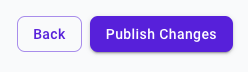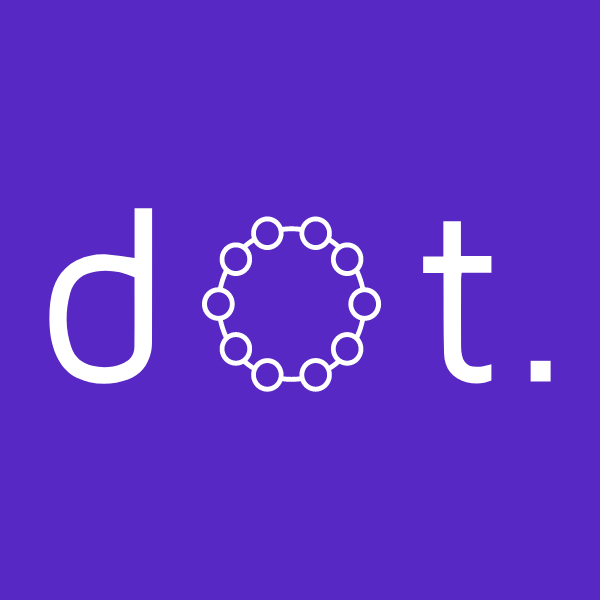How do I move account credit to campaign credit?
To add credit to a campaign, first you'll need to make sure you have account credit available.
1. To view your account balance and top up, click 'Balance' in the side menu. Also see how to add account credit, and available payment options.
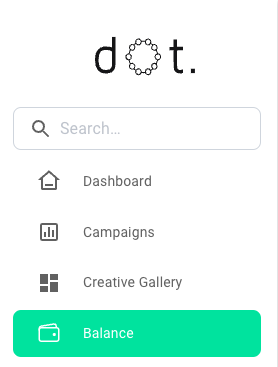
2. Once you have confirmed you have account balance available, you can edit the budget section of the campaign. First click the edit (pencil) icon.
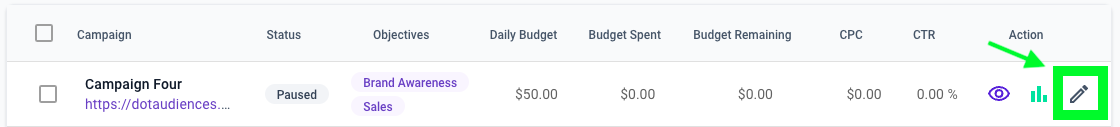
3. View the Budget section
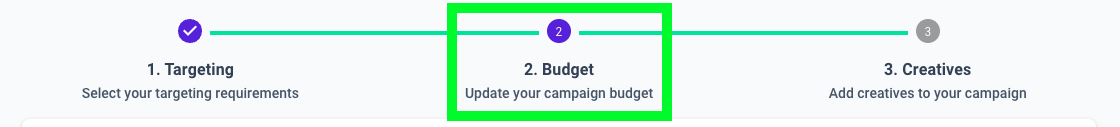
4. Update your desired Total Budget and Click Submit. Please note, this takes affect only once you click Publish Campaign at the final step.
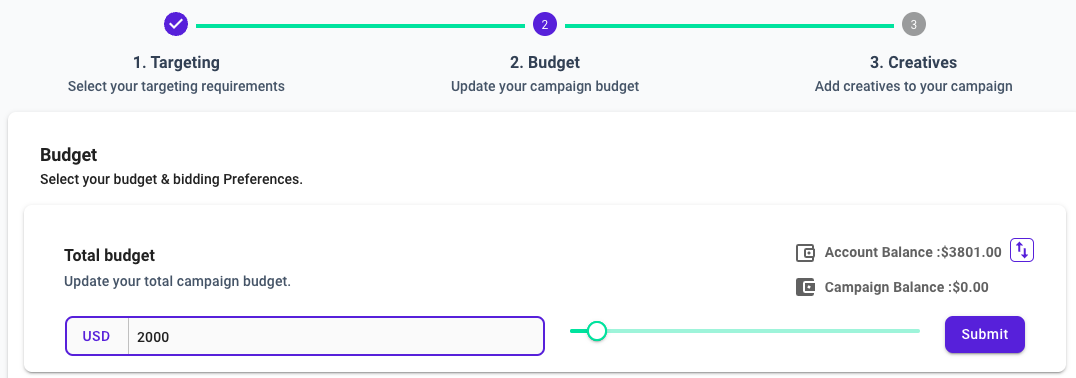
5. Click Publish Changes once you have finished setting up your campaign. This is available at the last step.