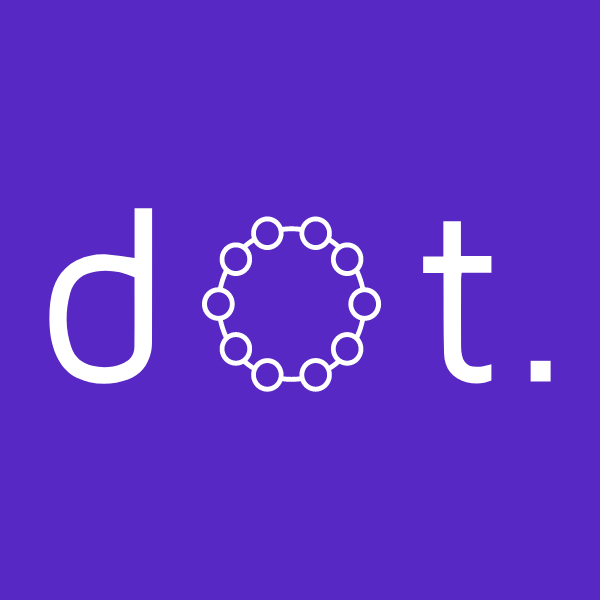What are the targeting options?
DOT offers both basic and advanced targeting options to optimise campaign performance.
The basic targeting options available are:
| Option | Definition | How To |
|---|---|---|
| Geo by Region | Geo-target ad placements by region. e.g Selecting the region 'America - Northern' will include Canada, USA, Greenland. Ads will only show to users in these regions. | Select regions to easily include several countries from wider geographic areas. |
| Geo by Country | Geo-target ad placements by country. e.g Selecting the country USA, will ensure ads only show to users located within the USA. | If your service performs best in certain jurisdictions or is not allowed in others, easily manage these requirements via country targeting. A/B testing is also possible with this granular option. |
| Objectives | Optimise campaigns by objective. An objective is the ideal campaign outcome, e.g App Installs, or Email Leads. | Objectives such as Brand Awareness are designed to offer max on-page 'Visibility'. Other objectives such as Sales, and App Promotion instead focus on CTR optimisation to ensure relevant users are engaging with your ads. |
| Interests | Interests allows you to contextually target ads by page content. | e.g: NFT projects may wish to promote their campaigns to users who are reading about NFT related content. This is made possible with Interests. Many interests are available offering enhanced opportunities for A/B testing. |
The advanced targeting options available are:
| Option | Definition | How To |
|---|---|---|
| Device Targeting | Update device and OS targeting options. | For certain campaigns device targeting might be crucial. For example App Install campaigns would best exclude desktop users. |
| Frequency Cap | Limit the number of times your ads can appear to the same person. | By default frequency capping is applied to optimise the efficiency of campaigns. A lower frequency cap helps to spread budget efficiently between potentially interested users. A higher cap offers the potential for higher ad visibility and brand awareness. |