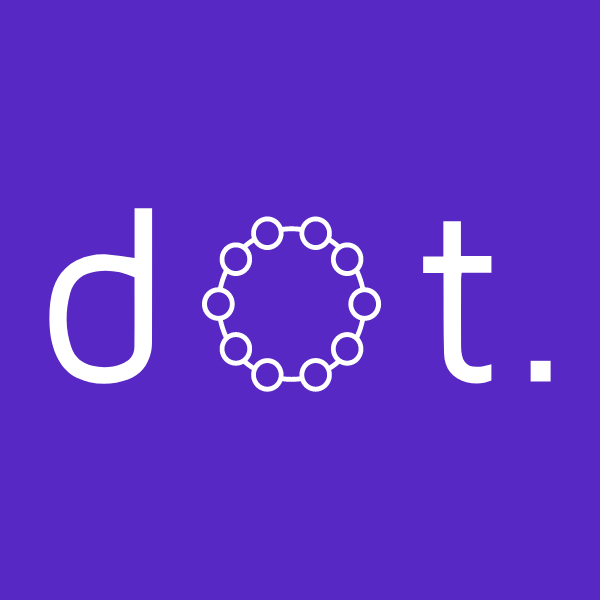How do I add additional websites to my Publisher account?
For existing publishing partners only
Adding additional websites to an account is an easy.
You will need:
The ads.txt lines you already received for your first website. If you need us to send this to you again just ask ([email protected])
Process:
- Add the same ads.txt lines to this new domain.
- Login to your Publisher Account (publisher.dotaudiences.com)
- Visit the 'My Websites' Page
- Click 'Add Website' at the top right hand corner and follow the steps.
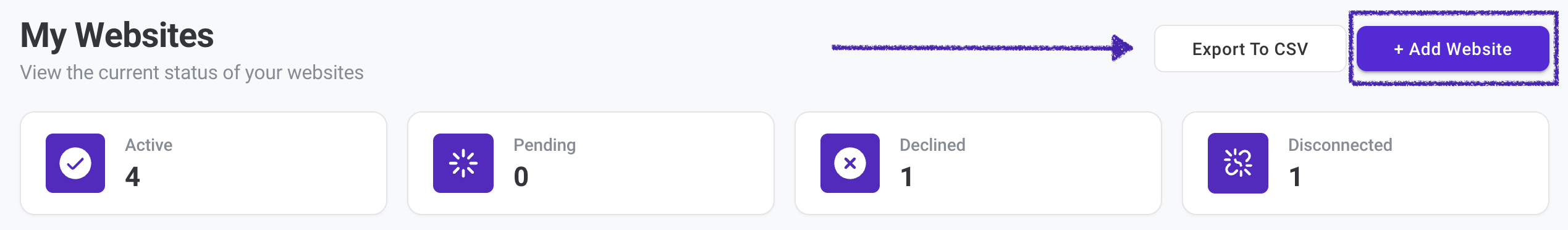
We will start the process to have your domain approved. Approval is typically quicker for additional sites, but still may take 1-2 weeks.
If you have any questions at any time feel free to ask us.