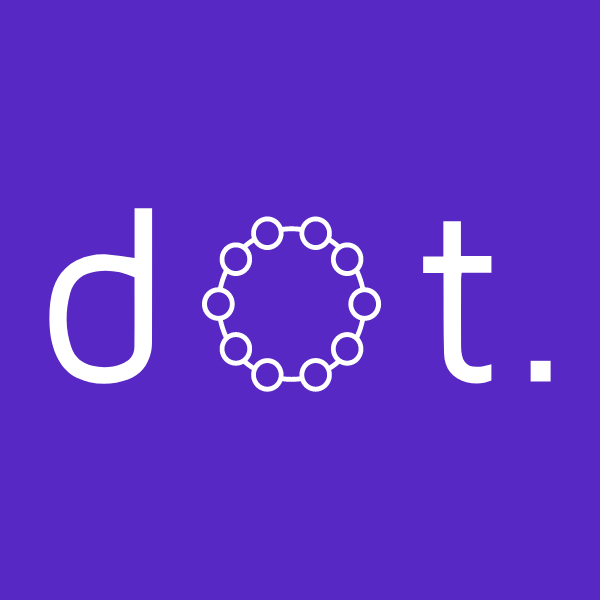Quick Start Instructions
After creating your account, here are your first steps
Welcome to DOT Ads. We understand the challenges both web3 and emerging tech companies face when searching for relevant audiences. With the instructions below we'll get you up and running with targeted web3 advertising in no time!
Step 1: Add Account Balance
You can think of Account Balance as your 'Wallet'. Once credit has been added here, you can keep it here for spending later, or allocate it to one or more individual campaigns.
Step 2: Create Campaign
Each campaign can include a single destination URL (for multiple URL's you can create multiple campaigns)
- Click 'New Campaign' and follow the prompts. (On mobile this will appear on the left hand side).
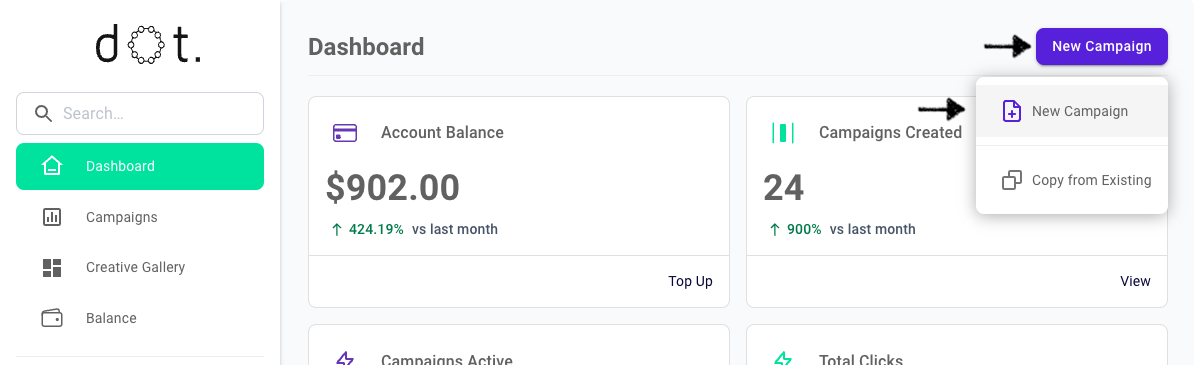
Step 3: Preview & Publish
The final step is to 'Preview' your campaign settings. Check they are correct. Once you are happy, don't forget to click 'Publish' at the lower right hand corner of the Campaign Preview page.
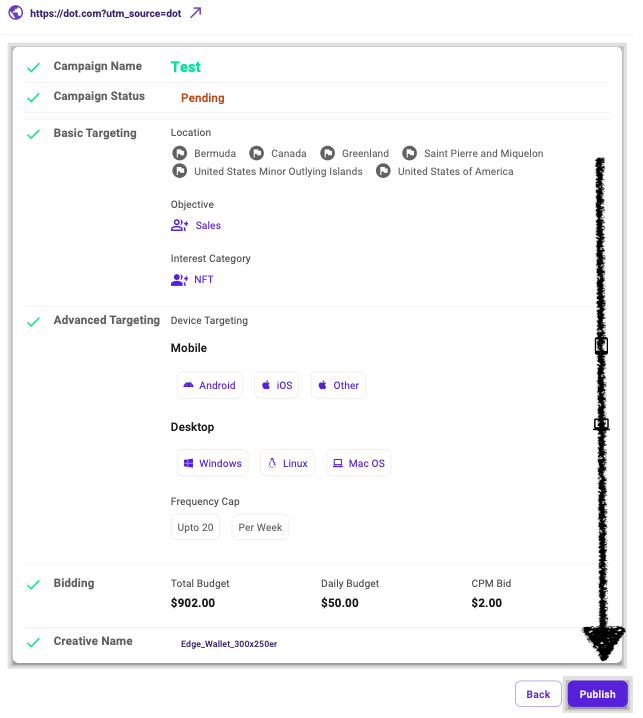
Step 4: View Analytics