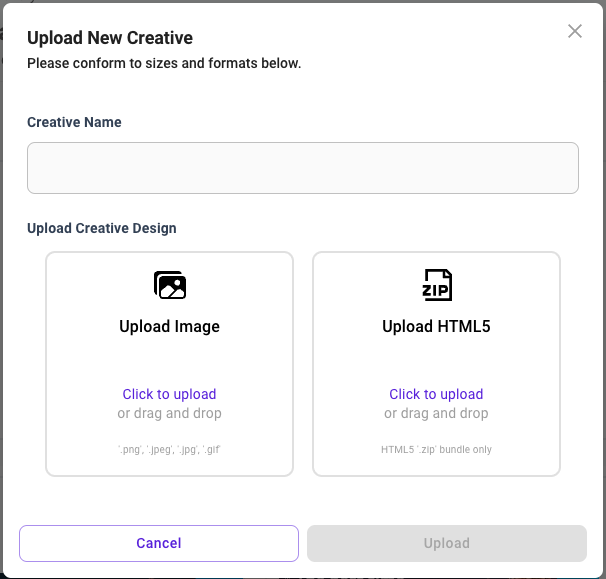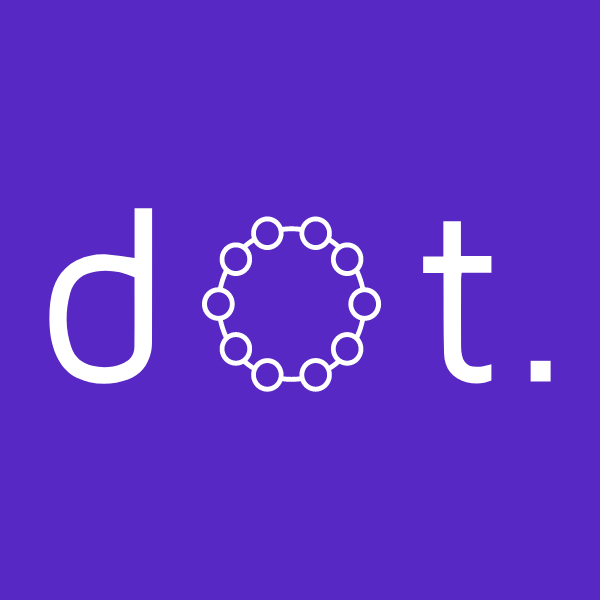How do I add new creatives?
To add new creatives to your account, visit the Creative Gallery.
Here you will find a grid of all previously uploaded creatives, plus the option to add new creatives.
To add new creatives, click the button 'Upload New' and follow the prompts. Once added, these creatives will be available for use by all new and existing campaigns.
For creative requirements see the help article 'What are the creative banner requirements?'