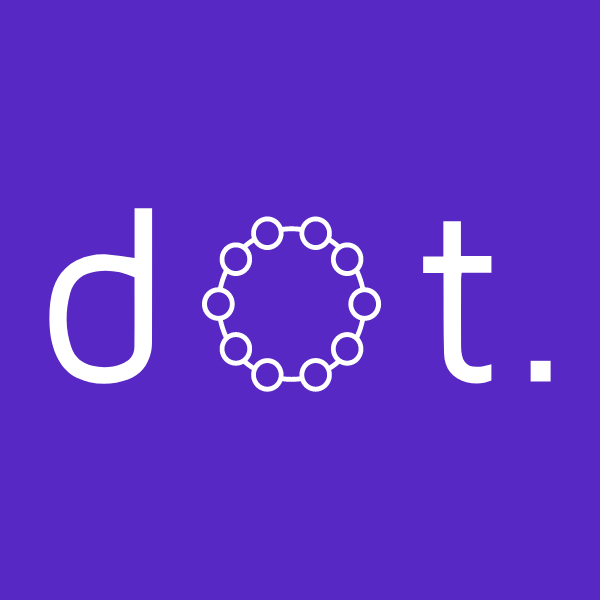How do I implement ad tags?
Please follow the correct instructions below for each tag type.
Implementation Instructions by Tag Type
Once your site has been approved.Your DOT Support Agent will send you ad tags for implementation.
Sticky Header/Footer Tags & Interstitial Tags
- Place the tag in the first line of the HTML <body> on every page of your website
- For WordPress sites, the automatic implementation of ad tags across multiple pages can be made easy via the use of a plugin.
- Search 'Headers & Footers' in the WordPress plugin directory to find suitable plugins for this task.
In Article Ad Tags
- To place DOT provided ad tags within articles, you will need to edit the HTML code of the web pages where you want the ads to appear. You can do this using a text editor or an HTML editor.
- Locate the location on the page(s) where you want the ad to appear, and paste the ad tag into the HTML code at that location.
- Save your changes and publish your website.
- For WordPress sites, the automatic implementation of ad tags across multiple pages is made easy via the use of a plugin.
- AdInserter is the most popular of these plugins and can be installed from the WordPress plugin directory. For instructions on how to use this plugin, view the instructions here