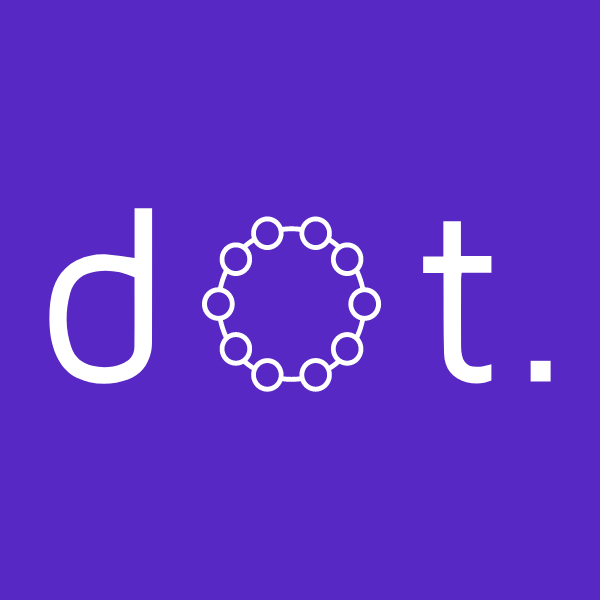How do I add/remove creatives to/from a campaign
Once you've added creatives to your account (instructions here), you can add or remove them from individual campaigns at any time.
Within the 'Campaign Edit' screen navigate to step 3 'Creatives'
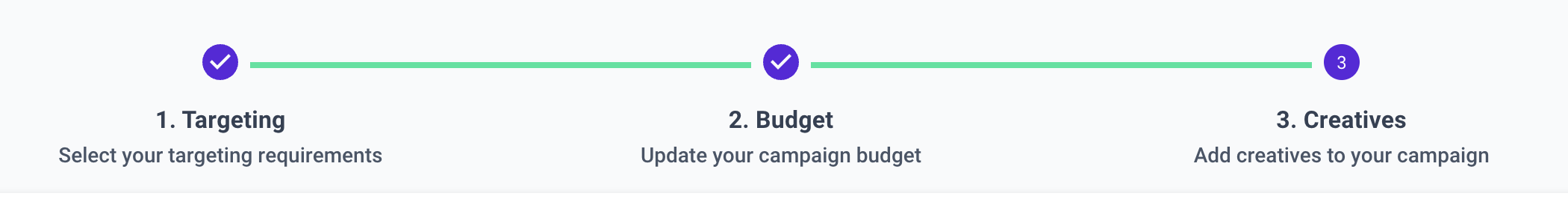
Within this screen you can select/or deselect creatives as needed (See video).
In this example, you'll see we are removing the purple 'Your Ads, Top Crypto Sites' creatives, and adding the white 'Top Marketing Strategies by Email' creatives.
💡 Once you've selected/deselected your desired creatives, don't forget to 'Publish Changes'.